On your Unturned server, it is possible to disable both the Valve Anti-Cheat (VAC) and/or Battle Eye if you wish. Players will need to also select to disable these functions on the launch of their games to join the server. This guide will show you how to disable this on the server.
To Disable Valve Anti-Cheat (VAC) &/or Battle Eye:
- Enter your server FTP with the "FTP File Access" button on the left-hand side of the server panel.
- Navigate to the following folder: Unturned/Servers/<servername> where '<servername>' will be replaced by the name you have input in the "Server Name" section of your Quick Options.
- Use the rightmost "Edit" button for the file "Config.json"
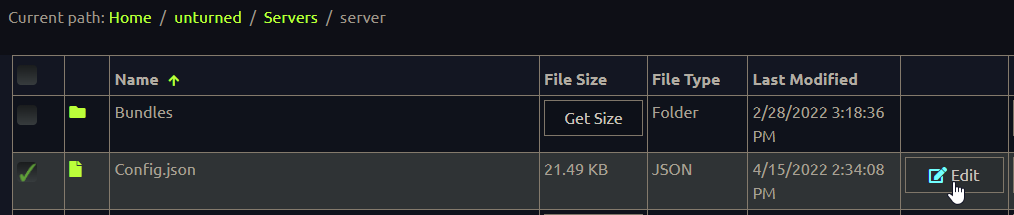
- Find "VAC_Secure" & "BattlEye_Secure" under the "Server" section of the file.
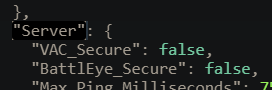
- Change either to "false" to disable or "true" to enable.
- After making those changes, click Save & Exit to save those changes and restart the server to apply them.
Need assistance disabling or enabling these settings? Submit a ticket to our General Support department and we can help!

