To Join Your Server Via The Panel:
- Go to your sever's OCC panel.
- Use the green "Join Server" button in the middle center.
- Follow the prompts till you are connected to the server!
To Join Your Server Manually with the IP & Port:
- Go to your sever's OCC panel.
- Find the "Server Dashboard" box in the middle center.
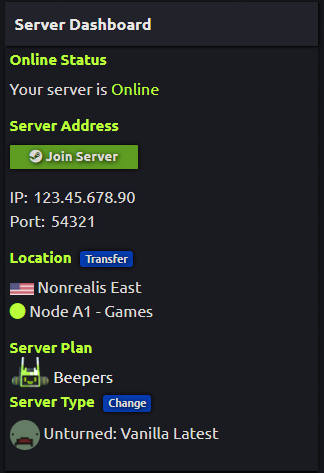
- Find the IP and Port under "Server Address".
- Next, in the Unturned main menu, use the "Play" button and select "Connect".
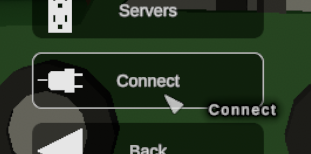
- Input your IP, Port, and password if your server has one.
- Use the next 'Connect' button.
- Your server should now appear with its details, you can use the lower left-hand "Join" button to finally join your server!
Need any assistance or run into any issues? Submit a ticket to our General Support department and we can help!

